

Ursula
Transmitter for Windows & Mac Computers with full-sized USB ports
Remember, you can forget about installing a driver. Ursula is a SKAA transmitter for your computer and it works driver-free. Your computer lets you route audio to Ursula instead of your built-in computer speakers —just select SKAA Transmitter in your computer’s sound control panel, fire up the Pulp Fiction soundtrack in your music player, and start dancing around your house like John Travolta.
Ursula's connector is an ordinary full-sized USB plug. More than 99% of computers out there have a female one of these. We like it because the USB connection moves the audio from your computer into Ursula completely unaltered —a pristine, unmucked-with digital audio stream.
Ursula’s shape is not only beautiful —it makes it obvious to us users “which end is up”, so you’re never fumbling around trying to plug Ursula in upside down. Ursula’s provocative 45° leg also serves to lift Ursula’s internal antenna up off your desk and away from your computer — now you know where that kick-butt range comes from.

CASSANDRA
Transmitter for phones, notebooks & tablets with Type C
A SKAA Transmitter which works with Android, Windows, Mac and even my iPad Pro? Yep, Cassandra is here.
Cassandra is designed to work driver-free with Type C sources which can output digital audio over USB. Phones, tablets and notebooks are just the beginning. As new smart devices come out—such as TVs, based on Linux and Android, sporting USB-audio-class-compliant Type C ports—these will work with Cassandra, too.
Cassandra's connector is that fancy pants egg-shaped Type C dealy. Most Android smartphones and tablets have a female one of these. Most Macs do too. And Type C's popularity continues to spread wildly. We like it because USB moves the audio from your smart thingy into Cassandra completely unaltered—a pristine, unmucked-with digital audio stream. And did I mention I can plug Cassandra in upside down and that's not even considered a screw up? I mean, how cool is that??

DIZ
Transmitter for iPhone, iPad, iPod with Lightning
If Apple built it and you’re supposed to hold it in your hand, odds are Diz can transmit audio from it.
Diz's connector (the folks at Apple call it Lightning) is basically a fancy USB plug. We like it because we can plug Diz in right side up, or upside down. And that's a marketable feature: Diz is pitch-dark pluggable. It's got that PDP Technology. I made that up just now. Anyway ... all you need to remember is that your audio is moved into Diz completely unaltered — a pristine, unmucked-with digital audio stream.
Diz works with all iPhones, iPads and iPods with a Lightning connector running iOS 7 or later.

Akiko + Pro
Transmitters for analog audio sources
Akiko is the most general-purpose SKAA transmitter. Akiko takes in ordinary, analog audio — the everyday stereo stuff that comes pouring out of a headphone jack or those red & white RCA jacks (also called ‘phono’ jacks) — the ones labeled “out” — which you find on the back panel of all sorts of gear. Sure, sure, Akiko was originally designed to be a transmitter for your TV, but frankly, this puppy’s got a million uses.
If you’re so inclined, you can teach your Akiko how to listen to your TV remote control — your remote will then control Volume and Mute of all SKAA speakers you’ve got bonded to your Akiko.
Akiko cares neither if there's Wi-Fi around, nor if your circumstances have blessed you with the password. You could be up a tree in the middle of Madagascar’s forest, studying the reproductive habits of meerkats, and Akiko will still do its job, flawlessly transporting your precious audio to its destinations.
So what's the deal with "Akiko Pro"? You probably don't need it, but if you're curious, skip to the last paragraph in the section below.

Talisa + Pro
Transmitters for Toslink and Coax S/PDIF audio
Talisa is a transmitter for TV. Talisa connects to a digital audio output, common on TVs, called S/PDIF. S/PDIF output also shows up on gear other than TVs. DVD and Blu-ray players, for example. A number of computers have it too and so do many high-end music players. Some of these have their S/PDIF output in optical format and others in electrical format. Talisa works with both. What a keener.
If you’re so inclined, you can teach your Talisa how to listen to your TV remote control — your remote will then control Volume and Mute of all SKAA speakers you’ve got bonded to your Talisa.
Talisa's audio connector is dual purpose. I know it looks like a 3.5 mm headphone jack, but watch out, it’s not that at all. It’s actually a dual format S/PDIF input jack. The optical flavour of S/PDIF is usually called Toslink — Talisa supports it. The electrical flavour of S/PDIF is usually called Coax — Talisa supports that too. S/PDIF stands for Sony/Philips Digital Interface Format, after its two inventors. Boy-oh-boy was that ever a bad coin toss for Philips — in a parallel universe this thingy is called P/SDIF. Anyway, It’s pure digital audio. We like it because it moves the audio from your TV (or whatever that thingamabobber is you’ve got spewing out S/PDIF) into Talisa completely unaltered — a pristine, unmucked-with digital audio stream.
So what's the deal with "Talisa Pro"? You probably don't need it, but if you're curious, skip to the last paragraph in the section below.
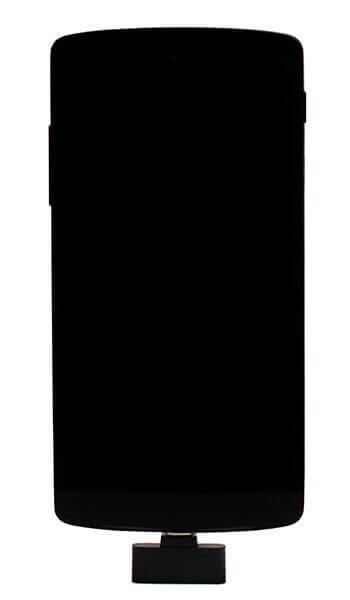
Gemma
Transmitter for Android phones & tablets with micro USB
Ever since we first shipped Gemma, SKAA has been infiltrating the world of little green robots.
Gemma works with virtually all Android phones and tablets with a micro USB port. But if you're one of THOSE girls who insist on running Android 4 or older, all bets are off ... I mean, what are you thinking ??
Gemma's connector is an ordinary micro USB plug. So you better double check your phone because nowadays, Type C connectors have taken over and if you have one of those, Cassandra is the right transmitter for you ... don't worry, we won't tell Gemma that you're playing the field.
Gemma's USB connection moves the audio from your smartphone into Gemma completely unaltered — a pristine, unmucked-with digital audio stream.
All the specs.
NO PAIRING. Yup. Fasten your seat belts —it's a brave new paradigm we like to call “ridiculously easy” —that’s not the original version of that tag line, but it's the one we're running with. Plain and simple: we got rid of pairing because it’s awkward and people don’t like it. With SKAA, the receivers (speakers / headphones) are in charge of selecting which transmitter to listen to. So relax, on the transmitter side, there’s nothing to do —it’s Miller time.
Range is 25 meters indoors. That's about 80 feet. Outdoors it can be way more.
Sends audio to up to four SKAA speakers and/or headphones at the same time (compare that with standard Bluetooth which can only send audio to one, solitary device).
Use up to five SKAA transmitters (Ursula and/or other types) in your house at the same time. That’s up to 20 speakers in your house —woot woot!
Audio quality is a honking 480 kbps (compare to iTunes Store standard 256 kbps).
You don't actually need to install our app, SKAA cmd, ’cause Ursula works just peachy with zero software.
All the same, our SKAA cmd app is pretty cool so at some point you'll probably want to download it from our TLC page and start basking in the glow of them thar juicy extra features.
Low latency. I mean our delay is darn low. Inconceivably low. So low in fact, as to be imperceivable by the average Mongolian sheep. Did you know that there are broadcast standards that publish rules about how many thousandths of a second the audio can lag the picture in a TV show or movie? You'll be happy to know that SKAA's number is way lower than the max allowed — it's about half. Boo-ya! Compare that with standard Bluetooth, which sports twice the allowed delay —how embarrassing. As a result, SKAA speakers and headphones are great for watching video and for playing games and musical instruments.
Select it, or don’t. Use your computer’s sound control panel to select “SKAA Transmitter” as your sound output destination (that’s code for “Ursula”). Normally, you only have to do this the first time you plug in. These days, most computers are smart enough to recognize Ursula after first use —thereafter they’ll switch your sound control panel over to Ursula automatically as soon as you plug in. You can also leave Ursula plugged in and use your sound control panel to select other destinations for your audio. Ursula won’t mind —pretty sure it doesn’t have feelings.
Keep in mind, Ursula has no internal battery of its own — it doesn’t need one since the computer provides all the juice it needs. When it's transmitting, Ursula uses way less power than your computer’s WiFi — less than half. Even so Ursula is still miserly — it cuts its power consumption way back when there’s no audio to send. So go ahead, plug in and go nuts.
Only for the intrepid few. Ursula is a USB-complaint audio device. So … in addition to the computers cited above, Ursula may also work with other devices if they’ve got a USB port which outputs audio properly, fully above board, and complying with the rules of the USB audio specification. On this front, tread carefully as there are no guarantees. Ursula won’t work on USB ports, which are expecting a flash drive (common on TVs, car stereos). Ursula will usually work on USB ports, which are intended to serve USB speakers or headphones. I’ve seen it work perfectly on some of those Android-based set-top boxes, as well as some new TVs based on Android and Linux. Good luck, and remember, you didn’t hear this from me.
Cool trick. Now that it's properly in-vogue, here’s a way to trick your boyfriend into thinking you’re an alpha nerd. Plug in Ursula, make sure it’s selected in your computer’s sound control panel. You’ll need iTunes installed for this trick (both Mac and Windows versions are available for free). Bond up to four SKAA speakers to Ursula, open iTunes and play that funky music … Once your house is rockin’, download and install Apple’s free “Remote” app on your iPhone, iPad or iPod Touch and follow the instructions. Use “Remote” to control iTunes — you can play, pause, track forward and back, plus select what song / playlist is playing from anywhere in your house. Smokin’! Congratulations, Ms. Alpha Nerd — unless your boyfriend's a nerd too — in which case he'll rebut, “too easy!”, and knock you down a few pegs. Dang.
